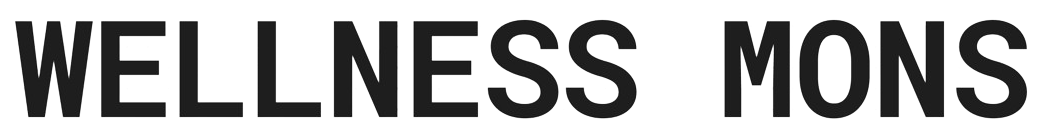Payment Policy
Created: July 1, 2024
Last updated: November 16, 2024
1. Payment Terms
1.1. Payment Methods: We accept payments via credit card, debit card, and other methods as specified through Stripe, Google Play or App Store.
1.2. Payment Timing: Subscription fees are billed on a monthly or yearly basis, depending on the selected plan.
2. Subscription Management
2.1. Subscription Renewal: Subscriptions automatically renew unless canceled before the next billing cycle. To avoid the next payment, please ensure you cancel at least 24 hours before the renewal date. Depending on your region and platform, this timing may vary.
2.2. Cancellation: You can cancel your subscription at any time. Even after cancellation, your subscription will remain active until the end of the paid period. Please note that subscriptions revert to the Free plan based on UTC 1:00 AM, so there may be up to a 24-hour discrepancy depending on your local time zone.
3-A. Google Play Specific Terms
3-A.1. Platform-based Price Variation: Subscription prices may vary depending on the platform (Google Play, Stripe, App Store) and your region of residence.
3-A.2. Google Play Subscription Management: If you purchased a subscription through Google Play, any changes, cancellations, or refunds must be handled via Google Play.
3-A.3. Upgrade and Refund Policy: When upgrading from Premium to Premium+, the already-paid amount for Premium will not be refunded. Additionally, some platforms may not automatically cancel the Premium plan when upgrading, so it is advised to cancel the Premium subscription manually.
3-B. App Store Specific Terms
3-B.1. Platform-based Price Variation: Subscription prices may vary depending on the platform (Google Play, Stripe, App Store) and your region of residence.
3-B.2. App Store Subscription Management: If you purchased a subscription through App Store, any changes, cancellations, or refunds must be handled via App Store.
3-B.3. Upgrade and Refund Policy: When upgrading from Premium to Premium+, the already-paid amount for Premium will not be refunded. Additionally, if you purchased the Premium subscription on the App Store and then upgrade to Premium+ on another platform, the Premium subscription on the App Store will not be automatically canceled. We strongly recommend canceling the Premium subscription on the App Store before upgrading to Premium+ to avoid duplicate charges.
4. Refund Policy
4.1. Refund Eligibility: Refunds are generally not provided. However, exceptions may be made at the discretion of customer support under special circumstances.
4.2. Refund Process: To request a refund, please contact our support team via the Contact page. Requests should be submitted before the subscription end date, as we are unable to process refunds once the subscription period has ended.
5. Upgrades and Downgrades
5.1. Upgrades: Upgrading from Premium to Premium+ will not result in a refund for the already-paid Premium subscription. The Premium subscription will remain active until the end of the paid period, and users are advised to cancel it manually before upgrading.Important: If you upgrade to Premium+ on a different platform than where you subscribed to Premium, the Premium subscription will not be canceled automatically. In such cases, please cancel your Premium subscription on the original platform before upgrading to avoid duplicate charges. For more information on cancellation, visit our Subscription Help Page.
5.2. Downgrades: Downgrading from Premium+ to Premium is not supported. If you wish to switch back to Premium, you must cancel your current Premium+ subscription and then subscribe to Premium again. For cancellation details, see our Subscription Help Page.
6. Handling Subscription Issues
6.1. Payment or System Errors: If any issues arise, such as failure to activate a plan after purchase, or early reversion to the Free plan, please contact us before the subscription end date through the Contact page. We will not be able to address issues after the subscription has expired.
7. Post-Cancellation Access
7.1. Access After Cancellation: Users will retain access to their subscribed plan until the end of the paid period, even after cancellation.
8. Account Deactivation
8.1. Google Play Subscriptions: If users deactivate their account, Premium or Premium+ subscriptions through Google Play may not be automatically canceled. Please manually cancel any Google Play subscriptions to avoid continued billing.
8.2. App Store Subscriptions: If users deactivate their account, Premium or Premium+ subscriptions through App Store may not be automatically canceled. Please manually cancel any App Store subscriptions to avoid continued billing.
8.3. Stripe Subscriptions: In case of continued billing through Stripe after account deactivation or deletion, please contact us immediately via the Contact page to resolve the issue.
9.Cancellation Process
9.1. Stripe: To cancel a subscription through Stripe, log in to the web version of the app, navigate to your settings by clicking on your nickname in the top right corner, and check the Membership Plan section. Click the "see more" link, and then select the "Stop My Subscription" button to finalize the cancellation process.
9.2. iOS: To cancel your subscription on iOS, go to your App Store account settings.
9.3. Google Play: To cancel your subscription on Google Play, go to your Google Play account settings.
9.4. Issues with Continued Billing: If you continue to receive billing after deactivating your account, please contact us immediately via the Contact page so we can resolve the issue.
10. About Subscription
10.1. About Subscription: For details on how we handle your subscription, please refer to our About Subscription.
11. Privacy Policy
11.1. Privacy Policy: For details on how we handle your payment information, please refer to our Privacy Policy.
12. Contact Information
12.1. Contact Information: For payment-related inquiries, please contact us via the Contact page.